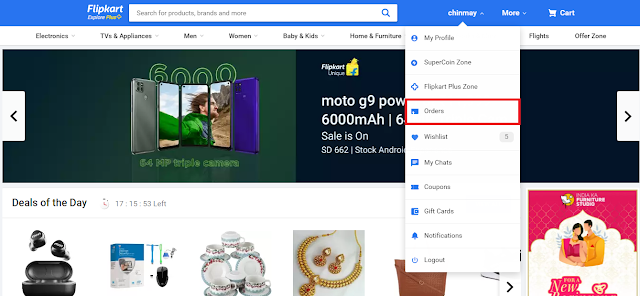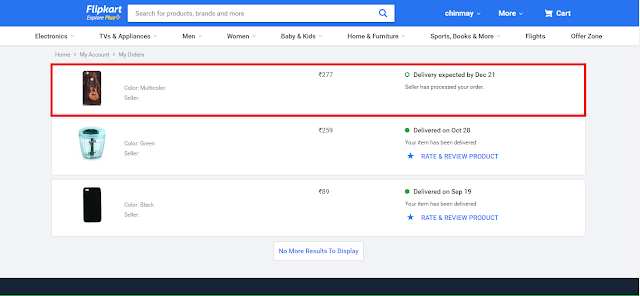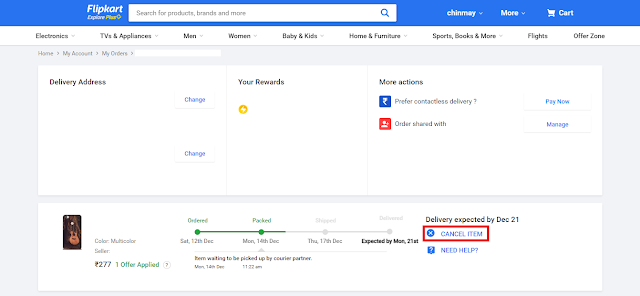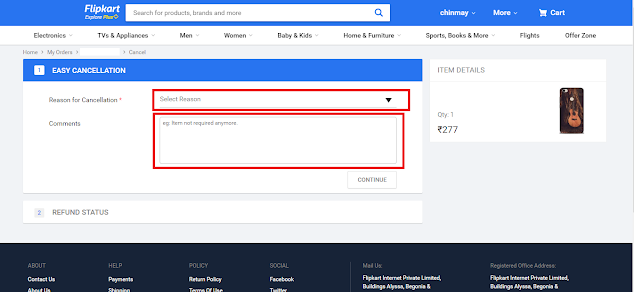Hello Guys,
If you want to cancel
anything on Flipkart that you have requested, you can do so by reading this
article in its entirety. If you want to cancel your order from Flipkart order due to some Certain Reason, then follow the steps
given below. Now every e-commerce company allows you to cancel your order.
But, shipped order cannot be cancelled.
Step 1 — First open www.flipkart.com on your browser.
Then log in to your account or create new account.
Step 2 — After creating account, Go to my account and
click on Orders
Step 3 — you will see the Orders you have ordered.
Click on the Order you want to Cancel.
Step 4 — Then you will get a Cancel item option at
the bottom and click on It reason will
ask you why they are canceling Enter your Reason then you will cancel the order.
You can use any of this cancellation reason
- I want to change my phone number
- I have changed my mind
- Expected delivery time is too long
- I want to change address for the order
Note — Once shipped order cannot be cancelled.