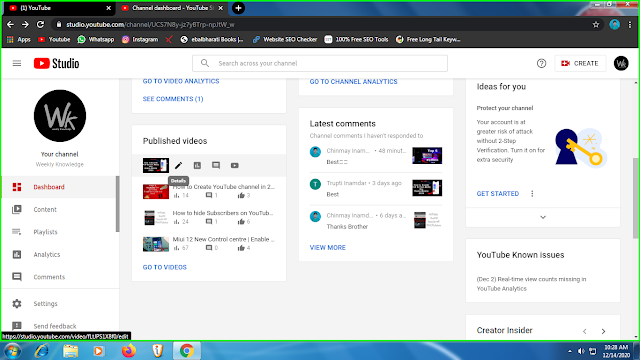Hello Guys,
There are a lot of videos on YouTube nowadays. There are videos on many topics like Tech, Entertainment, Health. There are many topics on YouTube. There is a lot of competitions on YouTube these days. We have to see if it will get better.
What size of YouTube thumbnail -
When you add a thumbnail to your video, YouTube can't add an image of any size. You can add only Thumbnail of 1280×720 size.
What is the Thumbnail -
One of the main points are the more attractive the YouTube Thumbnail of your video, the more viewers will click on your video. Thumbnail is a way to get maximum view of your video. How to upload thumbnail If you want to put a thumbnail on your video, read this whole article.
Step 1: - Go to Google and type YouTube Studio then log in to your Google Account.
Step 2: - Select the video on which you want to upload thumbnail and click on edit button.
Step 3 - Then the dashboard of that video will open, then scroll down, and there will be the option of thumbnail.
So, Successfully you changed your YouTube video thumbnail
Tags :- youtube thumbnail, youtube thumbnail size, custom thumbnail youtube, youtube thumbnail size, get youtube thumbnail